Curved Monitors for Comfort and Accuracy in Creative Work

If you’re a creative professional—whether you design graphics, edit videos, fine-tune photos, or craft 3D models, your monitor is where your ideas take shape. A great monitor gives you sharper details, true-to-life colors, and comfort for those long work sessions.
But why are curved monitors popular with creatives? The reason is that the curved monitors follow the natural shape of your eyes, giving you a wider view, better focus, and reduced eye strain. This makes it easier to work on detailed projects for hours without discomfort.
Do they improve productivity? Absolutely! The immersive design og the monitor helps you stay focused and see more of your work at once, boosting efficiency and creativity.
Are you thinking about upgrading? Let’s explore why curved monitors are game-changers and the best options for creative professionals like you.
1. Experience Immersive Viewing with Curved Monitors
A curved monitor’s main advantage is its immersive experience. The gentle curve draws you into the content, making it feel more natural and engaging. Ideal for video editors, graphic designers, and anyone working with intricate details, curved monitors provide a wider field of view, enhancing focus and precision. Whether for work or entertainment, they bring content to life in a way flat screens can’t match.
Curved monitors cover more of your peripheral vision than their flat counterparts.
Moreover, it reduces distractions by minimizing reflections and keeping the edges in your line of sight. For best results, pair it with the computer for maximum performance, and you’ve got the ideal setup to stay focused and boost productivity.
Key Features to Look For:
- Curvature between 1800R to 3000R: A deeper curve provides a more immersive experience, while a shallower curve may be better for multitasking or general office work.
- Widescreen aspect ratios: Monitors with ultra-wide or 21:9 aspect ratios give creatives more horizontal space, allowing them to open multiple windows side by side.
2. Maximize Your Workspace with Extra Screen Real Estate
For professionals in design and multimedia fields, having plenty of screen real estate is essential for multitasking and managing complex projects. A curved monitor with a wide or ultra-wide display offers more space, whether comparing images side by side, editing video timelines, or running several applications simultaneously.
Need more screen space for your workflow?
Ultra-wide or super-wide monitors can provide the equivalent of two displays side by side but without the interruption of bezels in between—perfect for handling large projects and multitasking.
Is clarity and detail critical for your work?
Monitors with higher resolutions, such as 1440p or 4K, offer sharper text and more vivid images, ensuring your work is displayed with the precision you need for design, editing, and detailed tasks.
3. Color Accuracy You Can Rely On for Precision Work
Color accuracy is crucial in creative fields, where precise hues and tones are essential. Whether you're a photographer editing photos or a video editor performing color grading, a monitor displaying colors accurately is a must. Many curved monitors offer wide color gamuts and come factory-calibrated to ensure the colors are consistent and true to life.
Important Considerations When Choosing a Monitor:
- Factory calibration: Some monitors come pre-calibrated for accurate color reproduction right out of the box.
- Wide color gamut coverage (e.g., sRGB, Adobe RGB, DCI-P3): A monitor with a wider color gamut will help ensure your work looks as intended on any screen or printed medium.
4. Reduced Eye Strain and Fatigue
Spending long hours on a flat screen can strain your eyes. Have you ever had a headache or felt fatigued after working for hours?
Curved monitors help reduce this by aligning with the natural curve of your eyes, offering a more comfortable and consistent viewing experience. Could this be the solution to your discomfort?
Many also feature blue light reduction to reduce eye strain and improve sleep, while flicker-free technology eliminates screen flickering that can cause headaches.
Isn’t it time for a more comfortable, focused workday?
5. Enhanced Contrast and Black Levels
Curved monitors also tend to deliver better contrast ratios and deeper blacks, which is important for video or photo editing professionals. The screen's curvature helps control light reflection, resulting in better contrast and clearer details in darker areas of your work.
Need more vibrant and detailed visuals for your projects?
High Dynamic Range (HDR) support can enhance the brightness of highlights and improve the depth of shadows, making colors more vivid and details more pronounced—especially valuable for video production.
Looking for better contrast and deeper visuals?
VA (Vertical Alignment) panels generally provide superior contrast ratios to IPS panels, making them ideal for tasks that demand rich, high-quality visuals.
6. Curvature for Comfort in Design Work
When working on complex designs or projects with many layers or intricate details, it's important to have a monitor that minimizes neck and eye strain. Curved monitors help you keep everything within your direct line of sight, reducing the need to adjust your posture or eyes constantly. This ergonomic benefit is particularly useful for professionals who work long hours, such as graphic designers or illustrators.
Features you should not miss:
- Gentle curve (1800R to 3000R): This curvature provides the most natural and comfortable viewing angle, allowing users to view the entire screen without excessive eye movement.
- Height and tilt adjustments: Look for monitors that allow easy height and angle adjustments, ensuring maximum comfort during extended use.
Conclusion
Curved monitors are a game-changer for creative professionals. They offer a more immersive viewing experience, extra screen real estate, and better ergonomics. By aligning with your natural line of sight, they reduce eye strain and boost productivity.
When selecting the right one, focus on features like color accuracy, high resolution, and ergonomic adjustability to ensure it fits your creative needs.
Pair it with the best desktop for optimal performance, and you’ll elevate your entire workflow. The right curved monitor can transform your experience, providing comfort and precision. Whether you’re editing photos, designing graphics, or creating animations, it’s the perfect setup for success.
What's Your Reaction?
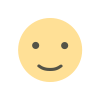
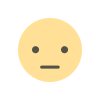
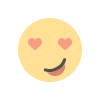
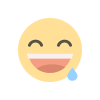
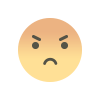
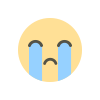
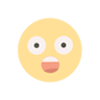











.jpg)
.jpg)
