Dynamics 365 Integration: Unlocking Business Potential
Microsoft Dynamics 365 has emerged as a leader in enterprise resource planning (ERP) and customer relationship management (CRM) solutions.

What makes it even more powerful is its ability to integrate with a wide range of tools, platforms, and services to enhance business productivity. This article explores the significance, methods, and benefits of Dynamics 365 integration, along with key considerations and best practices.
What is Dynamics 365 Integration?
Dynamics 365 integration involves connecting the platform with other business applications, databases, and tools to enable seamless data flow, process automation, and improved operational efficiency. By integrating Dynamics 365 with systems such as Office 365, Power Platform, third-party software, or industry-specific applications, businesses can create a unified ecosystem tailored to their unique needs.
Why Integrate Dynamics 365?
Integration unlocks the true potential of Dynamics 365. Here are some key reasons why organizations invest in integrating Dynamics 365:
-
Data Centralization: Integration helps consolidate data from multiple sources into a single platform, ensuring accurate and real-time insights for decision-making.
-
Enhanced Productivity: Streamlined workflows and automated processes reduce manual tasks, allowing employees to focus on high-value activities.
-
Customer Insights: By integrating CRM data with marketing, sales, and customer service tools, businesses can better understand customer behavior and deliver personalized experiences.
-
Improved Collaboration: Integration with collaboration tools like Microsoft Teams fosters better communication and teamwork.
-
Scalability: As businesses grow, integrated systems provide the flexibility to adapt and scale operations without disruptions.
Common Integration Scenarios
1. Office 365 Integration
Dynamics 365 integrates seamlessly with Office 365 applications such as Outlook, Word, and Excel. For instance:
-
Email Management: Sales teams can track email interactions directly within Dynamics 365.
-
Document Automation: Generate contracts, proposals, and reports using Word templates.
-
Data Analysis: Export data to Excel for advanced analysis and reporting.
2. Power Platform Integration
The Microsoft Power Platform—comprising Power BI, Power Apps, and Power Automate—complements Dynamics 365 by enabling custom applications, workflows, and data visualization.
-
Power BI: Create interactive dashboards and reports using Dynamics 365 data.
-
Power Apps: Build low-code apps that extend Dynamics 365 capabilities.
-
Power Automate: Automate repetitive tasks and integrate with other applications.
3. Third-Party Applications
Businesses often use third-party tools for specialized functions. Dynamics 365 supports integration with platforms like Salesforce, SAP, Shopify, and Zendesk.
-
E-Commerce: Sync Dynamics 365 with e-commerce platforms to manage orders, inventory, and customer data.
-
Customer Support: Integrate with ticketing systems to streamline issue resolution.
4. Industry-Specific Solutions
Many industries require tailored software solutions. Dynamics 365 can be integrated with systems specific to healthcare, manufacturing, retail, and more.
-
Healthcare: Connect with electronic medical record (EMR) systems for patient management.
-
Manufacturing: Integrate with supply chain management tools to optimize production.
5. Custom APIs and Connectors
Microsoft provides APIs and connectors to facilitate custom integrations. Developers can create custom workflows, data pipelines, and integrations to meet unique business needs.
Key Benefits of Dynamics 365 Integration
1. Streamlined Operations
Integrations eliminate data silos, ensuring that information flows seamlessly across departments. This improves efficiency and reduces redundancies.
2. Enhanced Decision-Making
With real-time data integration, decision-makers gain better visibility into business performance, enabling informed and timely actions.
3. Improved Customer Experience
Integrated systems allow businesses to deliver personalized and consistent experiences across channels, boosting customer satisfaction and loyalty.
4. Cost Savings
Automation and streamlined processes reduce operational costs while increasing employee productivity.
5. Competitive Advantage
Businesses with integrated systems can respond more quickly to market changes, customer needs, and emerging opportunities.
Methods of Integration
1. Native Integrations
Microsoft offers built-in integration capabilities for its ecosystem. These require minimal setup and are ideal for organizations already using Microsoft products.
2. Third-Party Integration Tools
Tools like Zapier, Boomi, and MuleSoft provide pre-built connectors to integrate Dynamics 365 with various applications.
3. Custom Development
For highly specific needs, developers can use Dynamics 365 APIs, SDKs, and Azure Logic Apps to build custom integrations.
4. Middleware Solutions
Middleware acts as a bridge between systems, enabling data synchronization and communication without direct integration.
Best Practices for Dynamics 365 Integration
-
Define Objectives: Clearly outline what you aim to achieve through integration. This ensures alignment with business goals.
-
Data Mapping: Identify data sources, formats, and relationships to avoid inconsistencies and duplication.
-
Ensure Scalability: Design integrations that can accommodate future growth and changes in business needs.
-
Prioritize Security: Implement robust security measures to protect sensitive data during and after integration.
-
Test Thoroughly: Conduct rigorous testing to ensure the integration works as expected and does not disrupt existing processes.
-
Continuous Monitoring: Regularly monitor and maintain integrations to address issues and optimize performance.
Challenges in Dynamics 365 Integration
While integration offers numerous benefits, it also presents challenges:
-
Complexity: Integrating multiple systems can be complex and time-consuming.
-
Data Quality Issues: Inconsistent or incomplete data can lead to errors and inefficiencies.
-
Cost: Custom integrations and third-party tools can be expensive.
-
Change Management: Employees may need training to adapt to integrated systems and new workflows.
-
Technical Expertise: Successful integration often requires skilled developers and IT professionals.
Conclusion
Dynamics 365 integration is a powerful way to enhance business operations, improve customer experiences, and drive growth. By leveraging native capabilities, third-party tools, and custom development, organizations can create a connected ecosystem that aligns with their strategic goals. However, achieving successful integration requires careful planning, execution, and ongoing maintenance. With the right approach, businesses can unlock the full potential of Dynamics 365 and stay ahead in today’s competitive landscape.
What's Your Reaction?
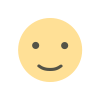
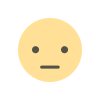
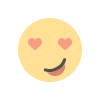
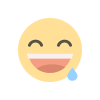
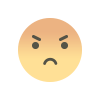
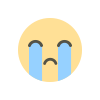
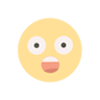









.jpg)
