How to Customize Your Salesforce Interface for Maximum Productivity
Explore the Salesforce interface – a user-friendly platform designed for seamless CRM, enhanced productivity, and streamlined business operations. Discover its powerful tools today

Efficiency is vital in today's hectic corporate scene. Salesforce has evolved for many companies into the preferred tool for handling client interactions and project management simplification. To maximize Salesforce, you must adapt its interface to your workflow. This article will discuss how to customize Salesforce for project management. It will focus on the Salesforce interface and its use in project management.
Understanding the Salesforce Interface
Understanding what the Salesforce interface provides can help you better appreciate customizing. Although the Salesforce interface is meant to be easy to use, its many features and choices might overwhelm a user. The good news is that Salesforce lets users build a custom workplace. It has great customization features.
-
Why Customize Your Interface?
Customizing your Salesforce interface improves functionality more than just appearance. Customized interfaces may assist in work prioritizing, process simplification, and, eventually, time-saving. When your workplace matches your workflow, you can focus on what matters: managing projects and getting results.
Getting Started with Customization
-
Assess Your Current Workflow
Analyzing your present process can help you to customize your Salesforce interface. Spend some time considering how you and your staff utilize Salesforce. Which aspects of your work most often call for? Do you notice any burdensome tools or reports among them? Finding areas for development and pain spots helps you to arrange your job more effectively.
-
Utilize Custom Tabs and Apps
Salesforce lets you develop custom tabs and applications catered to your particular requirements. If your staff often uses certain dashboards or data, think about building a custom tab for fast access. In addition to saving time, this clears clutter from your primary dashboard.
In project management, you might want to design an app. It should include all project data, like team members, deadlines, and tasks. This helps you find the needed info without sifting through junk.
Streamlining Data Entry
-
Custom Fields and Objects
Custom field and object creation in Salesforce is one of its most potent capabilities. Use this function if your project management system needs data not in Salesforce's default setup. Customizing fields ensures all required data is entered. This reduces follow-up inquiries and explanations.
-
Automation with Workflows
Automating repetitive chores is another technique to improve output. Salesforce provides workflow guidelines allowing actions depending on certain parameters. For example, you may create a procedure to automatically alert team members or change the project status should a project meet a certain milestone. Apart from saving time, this guarantees that everyone agrees.
Enhancing Collaboration
-
Chatter for Team Communication
One great instrument for improving team cooperation is Salesforce Chatter. Chatter can help you focus your project's communication by integrating it into your Salesforce interface. All within the Salesforce platform, team members can exchange updates, ask questions, and instantly coordinate. This keeps everyone focused on the current work and lessens the need for outside communication tools.
-
Custom Dashboards for Visibility
Making personal dashboards is another great approach to improve team visibility and cooperation. Dashboards could be customized to show project statuses, key performance indicators (KPIs), and other pertinent data. A graphic picture of project development helps team members. It lets them quickly assess the situation and find areas to improve.
Leveraging Reports for Insights
-
Custom Reports
Although Salesforce's reporting features are strong, customizing will help them to be even more potent. Spend some time producing tailored reports that complement your project management objectives. Customized reports may provide insightful analysis that guides decision-making, whether your needs include tracking project schedules, resource allocation, or budget spending.
-
Scheduled Reports
You and your staff should keep informed, therefore think about creating planned reports. This function lets you routinely automatically send reports to certain team members. Maintaining everyone informed about project development will help to promote responsibility and proactive problem-solving.
Continuous Improvement
-
Gather Feedback
Customizing is a continuous process, not a one-time chore. Get comments from your staff often on the Salesforce interface and how well it supports their job. Existing elements that could need improvement? Do any other tools exist that could increase output? Encouragement of a culture of ongoing development helps you to make sure your Salesforce interface changes in line with the requirements of your team.
-
Stay Updated with Salesforce Releases
Salesforce regularly introduces fresh capabilities and improvements to its platform. Keep updated on these changes and think about how they could improve your project management systems. Using the most recent tools and features can help you to keep a competitive edge and increase output.
To Conclude
One of the best ways to improve output and simplify project management is by customizing your Salesforce interface. Evaluate your workflow. Use custom tabs and fields. Automate chores. Promote teamwork. These steps can help you create a custom experience for your team's needs. Remember, Salesforce should work for you, not the other way around.
As you use these techniques, consider Brainiate. It advises Salesforce users who want to maximize their experience. To ensure your Salesforce works well, improve your interface and keep up with new features. This will boost your projects and your company.
What's Your Reaction?
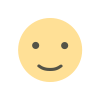
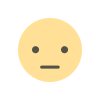
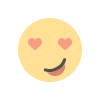
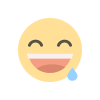
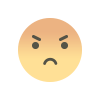
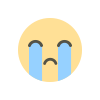
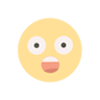









.jpg)
.jpg)