How to Use Digital Signatures for International Business Transactions
Digital signatures provide a secure and legally recognized way to sign documents online. They are used to ensure the authenticity of the signatory

In today's globalized world, businesses are constantly expanding their operations beyond borders. With the rise of digital tools, the process of conducting business across countries has become more seamless, efficient, and secure. One such tool that plays a crucial role in international business transactions is the digital signature.
Digital signatures provide a secure and legally recognized way to sign documents online. They are used to ensure the authenticity of the signatory and the integrity of the document. This article will walk you through how digital signatures work in international business transactions and how to use them to streamline your cross-border operations.
What is a Digital Signature?
A digital signature is a cryptographic method used to verify the authenticity and integrity of digital documents. It works by using a private key to sign a document and a public key to verify that the document has not been altered. In essence, it is like a traditional handwritten signature, but it is much more secure.
Digital signatures are part of a broader field called Public Key Infrastructure (PKI), which includes both the private and public keys needed for secure communications and transactions. The digital signature ensures that the person signing a document is truly who they claim to be, and it confirms that the document has not been tampered with after signing.
Why Are Digital Signatures Important in International Business?
International business transactions often involve parties from different countries, making communication and document management complex. Digital signatures help address these challenges by providing a fast, secure, and legally recognized way to sign documents. Here’s why digital signatures are particularly useful for international business transactions:
-
Speed and Convenience:
Digital signatures allow business documents to be signed and sent electronically in real-time, reducing the time spent on paperwork and mail delivery. This is particularly important when working with clients, suppliers, and partners from different time zones.
-
Security:
Digital signatures use encryption methods to protect documents from tampering. The technology ensures that once a document is signed, any changes made to it will invalidate the signature, which guarantees the integrity of the document.
-
Legally Valid:
In many countries, digital signatures are legally recognized and carry the same weight as handwritten signatures. International agreements like the United Nations' UNCITRAL Model Law on Electronic Commerce and the European Union's eIDAS regulation have made it easier to use digital signatures for cross-border transactions.
-
Cost-Effective:
Traditional methods of document signing, such as printing, scanning, and mailing, can be costly, especially when dealing with international clients. Digital signatures eliminate these costs and make the process more affordable and efficient.
Steps to Use Digital Signatures in International Business Transactions
Now that we understand why digital signatures are valuable in international transactions, let’s look at the process of using them effectively.
Step 1: Visit Our Website
Start by visiting our official website to begin the process of obtaining your digital signature certificate (DSC). This is where you will be guided through each step of the application process. The website is designed to be user-friendly and intuitive, making it easy to navigate.
Step 2: Fill in Your Details
Once on the website, you will be prompted to fill in your personal and business details. This is an important step as the accuracy of the information ensures the validity of your digital signature certificate.
-
User Type: You’ll be asked to specify whether you are applying as an individual or an organization. For an individual, the certificate will be linked to your identity, while for an organization, it will be linked to your business details.
-
Certificate Type: Here, you need to decide the type of digital signature certificate you need. If you only require the certificate for signing documents, choose that option. If you need both signing and encryption functionalities, select the relevant option.
-
Validity: You can choose the validity period of your certificate, typically ranging from 1 to 3 years. This determines how long your digital signature will remain active.
-
Personal Info: Enter necessary personal information such as your name, phone number, email address, and home or business address. This will be used to verify your identity and issue the digital signature certificate.
-
Agree to Terms: After entering your details, you will need to agree to the terms and conditions. Ensure you review them thoroughly before agreeing and proceeding.
-
Submit: Once all the details are filled out correctly, click the submit button to proceed to the next step.
Step 3: Choose Token Option
In this step, you’ll select whether you already have a USB token for your digital signature or if you need a new one.
-
Already Have a Token?: If you already possess a USB token (a small device used to store your digital certificate), you can simply select "No." If you don’t have one, select "Yes," and a new USB token will be issued to you along with your digital signature certificate.
Step 4: Make Payment
After you’ve filled out your details and selected your token option, you will be prompted to make the payment for the digital signature certificate. You will be offered several payment methods, including:
-
Net Banking: Choose this option if you prefer to pay directly from your bank account.
-
Credit/Debit Card: You can use your credit or debit card to make the payment securely.
-
UPI: If you prefer using UPI for payments, you can select this method to complete the transaction.
Ensure that you double-check your payment details before confirming the transaction.
Step 5: Complete the Process
Once your payment is processed, the website will prompt you to review all the details you've entered.
-
Review: Make sure all your information, including personal details, certificate type, and payment, is correct. If you notice any errors, make the necessary corrections before proceeding.
-
Submit: After confirming that everything is accurate, click the submit button to finalize your application. You will receive a confirmation email containing the details of your application and a request for any further action if needed.
Step 6: Get Your Digital Signature
Once the processing of your application is complete, you will receive your digital signature certificate on a USB token drive. This device will securely store your digital certificate and can be used to sign documents electronically.
-
USB Token Delivery: The token will be sent to your address after the verification process is complete. The USB token is essential for securely signing documents and is designed to prevent unauthorized use.
Suggested Read – Class 3 Digital Signature Certificate For eTender
Conclusion
Digital signatures are a powerful tool for international business transactions. They simplify the process of signing documents across borders, improve security, and save both time and money. By obtaining a digital signature certificate, using secure signing platforms, and following the steps outlined in this guide, businesses can easily implement digital signatures into their international operations. With digital signatures, you can confidently manage cross-border agreements, build trust with global partners, and protect your business from fraud and identity theft.
What's Your Reaction?
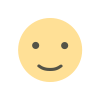
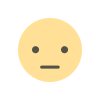
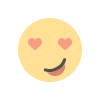
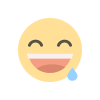
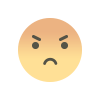
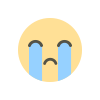
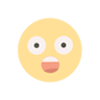












.jpg)
.jpg)