QuickBooks Online Features Every Entrepreneur Needs to Know in 2025

As small business owners and entrepreneurs face an ever-changing business landscape, having the right tools to manage finances efficiently is essential. QuickBooks Online has continuously evolved to meet the demands of modern businesses, offering innovative features that save time, reduce errors, and give entrepreneurs better control over their financial health.
Whether you're just starting your entrepreneurial journey or looking for ways to optimize your current workflow, QuickBooks Online offers features that will make a huge difference. In this article, we’ll explore the key QuickBooks Enterprise 2025 Online features every entrepreneur needs to know in 2025. By the end, you’ll understand how to leverage these tools to simplify accounting, increase productivity, and focus on scaling your business.
1. Seamless Invoicing and Payments
Invoicing is one of the most time-consuming tasks for entrepreneurs, but QuickBooks Online makes it incredibly easy. The platform offers a user-friendly invoicing system that allows you to create customized invoices quickly. You can choose from various templates, add your company logo, and even set up automatic payment reminders for clients.
Automated Recurring Invoices
For businesses with clients on a subscription or regular billing cycle, QuickBooks Online lets you set up recurring invoices. Once set, QuickBooks will automatically send the invoice to clients on the schedule you’ve defined, saving you the effort of manually creating invoices every month. This feature is especially useful for service-based businesses, gyms, and other subscription-based models.
Multiple Payment Options
QuickBooks Online integrates with various payment gateways, including PayPal, Stripe, and credit card processors. This allows your clients to pay directly through the invoice, offering them a variety of payment methods. This level of convenience ensures faster payments and helps reduce the time between invoicing and receiving payment.
2. Expense Tracking and Management
As an entrepreneur, staying on top of expenses is critical to managing cash flow and making informed financial decisions. QuickBooks Online has a powerful expense tracking feature that saves entrepreneurs time and ensures accuracy in their financial records.
Automatic Transaction Import
QuickBooks Online connects with your bank and credit card accounts, automatically importing all transactions in real time. This eliminates the need to manually enter every purchase and ensures that your expense records are always up to date. The system even categorizes these transactions for you, saving hours of data entry.
Smart Categorization
QuickBooks Online uses machine learning to improve its categorization over time. It learns your preferences and matches transactions to the correct expense categories automatically. This reduces the likelihood of errors and helps maintain accurate financial records without constant manual oversight.
Receipt Capture
With QuickBooks Online’s mobile app, you can easily capture receipts and link them to transactions. Simply snap a photo of the receipt, and QuickBooks will automatically extract the relevant details, making sure the receipt is properly categorized and associated with the right transaction.
3. Real-Time Financial Insights
Having access to up-to-date financial data is vital for making informed decisions and keeping your business on track. QuickBooks Online offers real-time financial reporting and insights that every entrepreneur should take advantage of.
Customizable Dashboards
QuickBooks Online allows you to customize your dashboard to display the financial data that matters most to your business. Whether you want to monitor cash flow, outstanding invoices, or profit margins, you can adjust the dashboard to showcase the key performance indicators (KPIs) that help you manage your business efficiently.
Interactive Reports
QuickBooks Online generates a wide variety of financial reports, from Profit & Loss statements to balance sheets. In 2025, these reports have become even more interactive. You can drill down into specific data points, analyze trends, and gain a deeper understanding of your business’s financial health with just a few clicks.
For example, if you’re reviewing your Profit & Loss statement, you can click on a specific category to see detailed transactions that contributed to that figure. This feature allows you to quickly identify areas of concern or opportunity.
Forecasting and Predictive Insights
QuickBooks Online now offers forecasting tools powered by AI. These tools predict future trends based on your historical data. Whether it’s projecting future cash flow, predicting sales growth, or anticipating expenses, this feature helps you make proactive decisions and avoid potential financial pitfalls before they happen.
4. Tax Tools and Compliance
Entrepreneurs face the constant challenge of managing taxes and staying compliant with local and federal regulations. QuickBooks Online makes tax preparation more manageable with built-in tools that help track, calculate, and even file taxes.
Automatic Tax Calculation
QuickBooks Online automatically calculates sales tax for your transactions based on the current tax rates for your location. This ensures you remain compliant and saves time on manual calculations. It also keeps your tax records organized and accessible, so you’re ready when it’s time to file.
Tax Reports
QuickBooks offers a variety of reports that specifically help with tax preparation. These include detailed records of sales tax collected, income tax deductions, and other relevant tax data. QuickBooks simplifies tax filing by organizing all the necessary information in one place, reducing the risk of costly errors.
Tax Filing Integration
In 2025, QuickBooks Online has further integrated with tax filing services, allowing you to file directly from the platform. Once your tax data is ready, you can submit your taxes online or download the necessary documents for submission. This integration saves you from juggling multiple platforms and ensures that your taxes are filed on time.
5. Inventory Management
For product-based businesses, managing inventory can quickly become a challenge. QuickBooks Online offers robust inventory management tools that allow entrepreneurs to track inventory levels, manage suppliers, and avoid stockouts or overstocking.
Real-Time Inventory Tracking
QuickBooks Online helps you keep track of your inventory levels in real time. As sales are made and purchases are received, inventory quantities are automatically updated. This ensures that you always have an accurate picture of your stock, preventing costly errors.
Inventory Costing
QuickBooks Online also supports multiple inventory costing methods, including FIFO (First In, First Out) and LIFO (Last In, First Out). This flexibility allows entrepreneurs to choose the method that best suits their business, and it helps them manage the cost of goods sold (COGS) accurately.
Supplier and Purchase Management
QuickBooks Online integrates supplier management, allowing you to keep track of your suppliers, set reorder alerts, and manage purchase orders. This integration streamlines your entire procurement process, making inventory management seamless and efficient.
6. Time Tracking and Payroll Management
Whether you have a small team or a large workforce, QuickBooks Online simplifies time tracking and payroll management. These features save you time, reduce administrative work, and ensure that employees are paid accurately and on time.
Employee Time Tracking
QuickBooks Online’s time-tracking feature allows employees to log their hours directly in the system. This data automatically syncs with payroll, making payroll processing smoother and more accurate. Entrepreneurs can set up hourly rates, track overtime, and even approve time-off requests—all within QuickBooks.
Payroll Automation
QuickBooks Online’s payroll system automates the entire payroll process, from calculating wages to tax deductions. It automatically calculates payroll taxes, withholdings, and other deductions based on the latest tax rates. Once payroll is complete, QuickBooks generates the necessary tax filings and reports, helping entrepreneurs remain compliant without the hassle.
Benefits and Compliance
For entrepreneurs with employees, QuickBooks Online also tracks employee benefits and ensures compliance with local labor laws. Whether it’s managing health benefits, retirement plans, or workers' compensation, QuickBooks helps you stay on top of it all.
7. Cloud-Based Accessibility and Mobile App
QuickBooks Online’s cloud-based platform makes it possible to manage your business finances from anywhere. Whether you’re at home, in the office, or on the go, you can access your financial data in real-time from any device.
Access Anytime, Anywhere
Cloud-based access gives you the freedom to manage your business finances at any time. You no longer have to be tethered to a specific location or device. Whether you're traveling or working from home, QuickBooks ensures that your financial records are always just a few clicks away.
Mobile App
The QuickBooks Online mobile app allows you to manage your finances on the go. You can create invoices, track expenses, view reports, and even capture receipts—all from the palm of your hand. The app syncs with your desktop version, ensuring that all data is up-to-date across platforms.
Conclusion: QuickBooks Online is the Entrepreneur’s Best Friend in 2025
In 2025, QuickBooks Online continues to be an invaluable tool for entrepreneurs. Whether it’s automating invoicing, managing expenses, forecasting future trends, or simplifying tax filing, QuickBooks Online offers features that save time, reduce complexity, and help businesses grow. The flexibility, scalability, and innovation of QuickBooks Online ensure that it’s equipped to handle the needs of entrepreneurs in a fast-changing business environment.
By leveraging these powerful features, entrepreneurs can stay ahead of the curve, make smarter financial decisions, and focus on what matters most—growing their businesses.
What's Your Reaction?
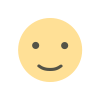
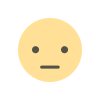
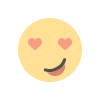
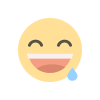
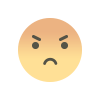
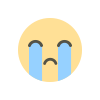
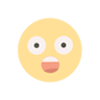











.jpg)
.jpg)