Understanding QuickBooks Online: Is It the Right Choice for Your Business?
By choosing QuickBooks Online, you’ll be setting your business up for success, with a trusted tool that grows with you.

In the world of business accounting, QuickBooks Online has emerged as one of the most popular solutions for small to medium-sized businesses. Offering flexibility, accessibility, and robust features, QuickBooks Online is designed to streamline financial management and help businesses stay on top of their finances. However, with so many accounting software options available, the question arises: is QuickBooks Online the right choice for your business?
In this article, we’ll dive into the key features of QuickBooks Online, explore its benefits, and help you determine if it’s the perfect match for your business needs.
1. What is QuickBooks Online?
QuickBooks Online is a cloud-based accounting software designed by Intuit to help businesses manage their financial tasks with ease. Unlike traditional desktop accounting software, QuickBooks Online gives users the ability to access their financial data from anywhere, at any time, using any device with an internet connection.
Whether you’re handling invoicing, tracking expenses, managing payroll, or generating reports, QuickBooks Online offers a range of features designed to simplify your business’s financial operations. It is available in multiple subscription levels, each with varying features to cater to businesses of different sizes and complexities.
2. Key Features of QuickBooks Online
One of the primary reasons QuickBooks Online has become so popular is the wealth of features it offers. Here are some of the standout tools and capabilities:
- Invoicing and Billing
QuickBooks Online makes it easy to create and send professional invoices to clients. The software allows you to customize invoices with your company logo, set payment terms, and even accept payments online. Additionally, you can schedule recurring invoices, ensuring that clients are billed on time for regular services or subscriptions.
- Expense Tracking
Tracking business expenses can be time-consuming, but QuickBooks Online simplifies this by allowing you to link your bank and credit card accounts directly to the software. This automatic syncing means your expenses are tracked in real time, reducing the chance of errors and saving you valuable time.
- Bank Reconciliation
QuickBooks Online offers automatic bank reconciliation, meaning that your business’s transactions from linked bank accounts are automatically matched with the entries in your QuickBooks account. This ensures that your books are always accurate and up-to-date, with minimal effort on your part.
- Payroll Management
For businesses that need to handle payroll, QuickBooks Online offers an integrated Payroll feature. With this, you can run payroll, calculate taxes, and even submit tax forms—all within the same platform. It also offers direct deposit options, making payroll processing faster and easier.
- Reports and Insights
QuickBooks Online offers a variety of reports that help you gain insights into your business’s financial health. You can generate profit and loss statements, balance sheets, cash flow reports, and more. These reports can be customized, and the software offers the ability to filter data based on specific criteria, so you can drill down to the details that matter most to your business.
- Multi-User Access
QuickBooks Online allows multiple users to access the software simultaneously, each with specific permissions and roles. This means your team can collaborate without compromising data security, and you can ensure that employees only have access to the information relevant to their tasks.
3. Benefits of QuickBooks Online for Your Business
Now that we’ve covered some of the key features, let’s take a look at the many benefits of using QuickBooks Online for your business:
- Access Anytime, Anywhere
As a cloud-based solution, QuickBooks Online allows you to access your business’s financial data from any device with an internet connection. Whether you're at the office, working from home, or on the go, QuickBooks Online ensures that you have constant access to your accounting information.
- Automatic Updates and Backups
One of the biggest advantages of using QuickBooks Online is that the software is always up-to-date. You never have to worry about manually installing updates or backing up your data. Intuit handles everything on their end, ensuring that your software is always running the latest version with the newest features and security patches.
- User-Friendly Interface
QuickBooks Online is known for its intuitive interface, making it easy for both accounting professionals and business owners to navigate. Even if you're not an accountant, QuickBooks Online’s simple design ensures that you can easily manage your business’s finances without needing advanced technical skills.
- Scalability
As your business grows, QuickBooks Online can grow with you. The software offers several pricing tiers, allowing you to start with the most basic features and then upgrade as your business needs evolve. This scalability ensures that QuickBooks Online remains a useful tool for your business as you expand, add employees, and take on more complex financial tasks.
- Integration with Third-Party Apps
QuickBooks Online seamlessly integrates with many popular third-party applications, ranging from customer relationship management (CRM) systems like Salesforce to eCommerce platforms like Shopify and PayPal. These integrations streamline your workflow, allowing you to keep all of your business systems connected in one place.
- Security
QuickBooks Online offers bank-level encryption and multi-factor authentication to ensure your data remains secure. With the added layer of protection that comes with cloud-based software, you can rest easy knowing that your financial information is protected from unauthorized access or loss.
4. Pricing Plans of QuickBooks Online
QuickBooks Online offers several pricing tiers designed to cater to businesses of all sizes. Here's a breakdown of the plans:
- Simple Start
The Simple Start plan, priced at approximately $25 per month, is ideal for solo entrepreneurs or freelancers who need basic accounting features, such as invoicing, expense tracking, and tax deduction management.
- Essentials
The Essentials plan, starting at $50 per month, is designed for small businesses with a team. It includes all the features of the Simple Start plan, plus the ability to track bills and manage multiple users.
- Plus
The Plus plan, priced at $80 per month, is great for businesses that need more advanced features, including project tracking, inventory tracking, and access for up to 5 users.
- Advanced
For larger businesses or those with more complex needs, the Advanced plan offers robust features at $180 per month. This plan includes advanced reporting, dedicated account support, and the ability to have up to 25 users.
5. Is QuickBooks Online the Right Choice for Your Business?
QuickBooks Online is an excellent option for businesses that need a cloud-based solution for managing their finances. However, before deciding if it's the right choice for your business, here are some questions to consider:
-
Do you need mobility? If your business requires you to access accounting information from multiple devices or locations, QuickBooks Online’s cloud-based nature is perfect for you.
-
Are you looking for scalability? QuickBooks Online is an excellent choice if you plan to grow your business. The software can scale with you as you add more users, manage more transactions, and require more advanced features.
-
Do you have a small or medium-sized business? While QuickBooks Online is great for small to medium-sized businesses, larger enterprises with more complex needs may require a more robust solution like QuickBooks Enterprise.
-
Do you prefer a user-friendly interface? If you’re looking for accounting software that’s easy to use and doesn’t require extensive training, QuickBooks Online’s intuitive design makes it an excellent choice.
6. Conclusion: A Smart Investment for Your Business
QuickBooks Online offers numerous features and benefits that can help simplify your business’s financial management. From invoicing and expense tracking to reports and payroll management, QuickBooks Online covers it all. Its scalability, accessibility, and integration with third-party apps make it an ideal choice for small to medium-sized businesses seeking a cloud-based solution.
While QuickBooks Online may not be the right choice for every business, its many features and ease of use make it a smart investment for companies looking to take their financial operations to the next level.
What's Your Reaction?
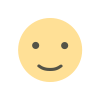
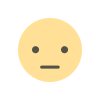
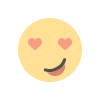
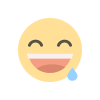
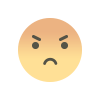
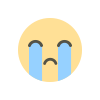
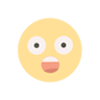












.jpg)
.jpg)