How to Build a Smart TV App - The 7 Best Solutions for 2025
Learn how to build a Smart TV app in 2025 with the 7 best solutions, from platform selection to design, voice control, and content delivery strategies.

Smart TV apps have become a central part of modern entertainment. With the growing demand for on-demand streaming, gaming, and interactive media experiences, building an effective Smart TV app is essential for any developer or company looking to enter the market. However, creating a successful app for a Smart TV requires more than just knowledge of basic app development. It involves understanding platform-specific features, user expectations, and designing an interface that complements large-screen viewing.
In this blog, we’ll walk through the top 7 solutions for building a Smart TV app that will not only meet market demands but also give your product a competitive edge in 2025. These solutions focus on the most effective tools and platforms to help developers and smart TV app development companies create feature-rich, efficient, and engaging apps for Smart TVs.
1. Choose the Right Platform
One of the first decisions you’ll make when building a Smart TV app is selecting the right platform. The market is flooded with different operating systems used by various Smart TV manufacturers. Each platform comes with its own development tools and requirements. Understanding these platforms is key to ensuring your app reaches a wide audience.
Popular Platforms:
-
Tizen (Samsung): Tizen is the most widely used OS for Smart TVs. Samsung, one of the leading Smart TV manufacturers, uses this system for all its TVs. Developers will need to work with Tizen Studio, which supports HTML5, CSS, and JavaScript.
-
webOS (LG): LG uses webOS for its Smart TVs. It’s based on Linux, and developers use web technologies like HTML5, CSS, and JavaScript. The platform is known for its ease of use and quick development cycle.
-
Android TV: Android TV is backed by Google and is used by multiple manufacturers like Sony, Nvidia, and Xiaomi. The platform allows developers to build apps using Android Studio, Java, Kotlin, and other Android SDK tools.
-
Roku TV: Roku’s OS is simple to use and allows developers to create apps using Roku’s own programming language called BrightScript. This is especially good for those focused on streaming services.
Selecting the right platform is crucial as each one has different features and target audiences. Choose the one that fits your app’s objectives and audience demographics.
2. Design for TV Screens
Designing for a TV screen is significantly different from designing for mobile devices or desktops. TVs have larger displays and the user interacts with them from a distance, so the interface needs to be clear, easy to navigate, and simple to operate with a remote control or other input methods. To succeed, your app should prioritize the following:
-
Navigation: Ensure that users can easily navigate through the app with a remote control or a voice assistant. Keep navigation simple and intuitive by using large, easy-to-read text and buttons.
-
Visuals: The app should be optimized for large screens, focusing on high-definition graphics and easy-to-read text. Since people watch TV from a distance, don’t overload the screen with unnecessary elements. Keep the interface clean and focus on providing easy access to content.
-
Fonts and Buttons: Use larger fonts and buttons to ensure readability from a distance. Ensure that text contrast is high, and the buttons are well-spaced and easy to interact with.
3. Select the Right Development Tools
Developing a Smart TV app requires specialized tools that cater to TV app development. Fortunately, there are a variety of frameworks and SDKs available, making it easier for developers to build apps quickly. Below are some of the top tools and frameworks for building Smart TV apps in 2025:
-
React Native for TV: React Native is a popular framework for building cross-platform mobile apps. With React Native for TV, developers can leverage their knowledge of JavaScript and React to create Smart TV apps for multiple platforms, including Android TV, Tizen, and Roku.
-
Unity: For developers interested in building interactive TV apps like games or immersive experiences, Unity provides an excellent platform. Unity is widely used for game development but can also be utilized to create 3D and 2D content for Smart TVs.
-
Xamarin: Xamarin allows developers to use C# to create apps that run on various platforms, including Smart TVs. It’s ideal for developers already familiar with C# and the .NET ecosystem.
-
TVML (Apple TV): TVML is Apple’s markup language for developing TV apps for Apple TV. If you're targeting this platform, TVML works in tandem with TVJS (JavaScript) and offers a quick way to develop apps without worrying too much about design.
Each of these tools has its own strengths, so choose the one that aligns best with your expertise and app requirements.
4. Integrate Voice Control
Voice control is an essential feature for Smart TV apps in 2025. More and more users are opting to control their Smart TVs with voice commands. Integrating voice recognition capabilities can elevate your app and make navigation more accessible, especially for people with limited mobility.
-
Google Assistant & Alexa: Both of these platforms support voice control for Android TV and other Smart TV platforms. Integrating these voice assistants into your app can help users interact with your app without needing a remote.
-
Samsung Bixby: Samsung offers its own voice assistant called Bixby, which can be integrated with Smart TV apps on Samsung’s Tizen platform. Consider integrating Bixby if your target audience predominantly uses Samsung Smart TVs.
Voice control adds a layer of convenience for users, which can result in increased user engagement and satisfaction.
5. Enable Multi-Screen Compatibility
Smart TVs are no longer the only device people use to consume media. Many users enjoy streaming content on multiple devices, such as smartphones, tablets, and laptops. In 2025, it’s vital to build apps that support cross-platform usage.
-
Chromecast: If your app is compatible with Android TV, integrating Chromecast support allows users to cast content from their mobile devices to their TV. This expands the reach of your app and enhances the overall user experience.
-
AirPlay: For apps targeting Apple TV, AirPlay support enables users to send content from their iPhone, iPad, or Mac to the TV screen.
By offering multi-screen functionality, you can make your app more flexible and convenient, allowing users to easily switch between devices without losing access to content.
6. Focus on Content Delivery and Streaming
Streaming is one of the primary uses of Smart TVs. Whether you’re building a video streaming app, a music app, or a gaming app, the way you deliver content is crucial. To provide smooth, uninterrupted service, focus on the following:
-
CDN (Content Delivery Network): A CDN helps distribute your content across multiple servers, ensuring fast and reliable access. This is particularly important for video apps where buffering or slow load times can lead to a poor user experience.
-
Adaptive Streaming: Adaptive streaming protocols, such as HLS (HTTP Live Streaming) or DASH (Dynamic Adaptive Streaming over HTTP), allow content to adjust to the user’s internet speed. This reduces buffering and ensures that users enjoy smooth video playback.
-
DRM (Digital Rights Management): If you’re offering paid or copyrighted content, integrating a DRM solution is essential to protect your content from unauthorized access and distribution.
Building a robust content delivery system ensures that your users can access your app’s offerings without technical issues.
7. Keep Accessibility in Mind
In 2025, accessibility should be a priority when building Smart TV apps. Many users rely on accessibility features to enjoy content on their TVs. Whether your audience includes people with disabilities or not, accessible design benefits everyone.
-
Subtitles & Captions: Ensure your app supports subtitles and closed captions for all video content. This helps users who are deaf or hard of hearing and also allows viewers to enjoy content in different environments, such as noisy spaces.
-
Color Contrast: High contrast between text and background is important for people with visual impairments. Avoid using colors that are too similar to one another.
-
Voice Navigation: As mentioned earlier, voice control can also play a key role in accessibility. Make sure users can navigate through the app using voice commands.
-
Text-to-Speech: For blind or low-vision users, integrating text-to-speech functionality allows them to interact with the app more easily.
Prioritizing accessibility ensures that your app caters to a broader audience, improving its reach and overall user satisfaction.
Conclusion
Building a Smart TV app for 2025 requires a deep understanding of the latest trends, tools, and technologies. From choosing the right platform to optimizing content delivery, there are several critical decisions you’ll need to make along the way. Whether you’re creating a video streaming app, a gaming app, or any other type of Smart TV application, the solutions outlined here will help guide you toward success.
By focusing on platform compatibility, user-friendly design, voice control, multi-screen functionality, content delivery, and accessibility, your Smart TV app will stand out in a crowded market and deliver a top-tier experience to users.
If you’re ready to build a Smart TV app in 2025, start by evaluating your project’s goals, target audience, and resources. With the right tools and strategy, you can create an app that attracts and retains a loyal user base.
What's Your Reaction?
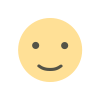
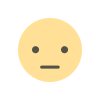
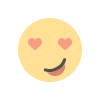
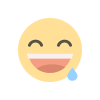
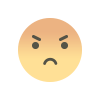
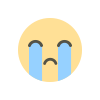
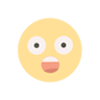












.jpg)
.jpg)
